|
E-mail Me
Syllabus
Schedule
Handouts
Assignments
All My Webs
Dept Home

|
Access Project
Purpose: to demonstrate your skills in developing Access
applications using relational databases, forms, macros, and queries.
The Human Resources Department at your business has been
moving to an Access-based system to maintain their personnel records.
You've been asked to help improve their system. The file HRData.mdb
is available to download - save it to your folder on the T drive. This
file contains three tables - Employees, Locations, and Titles. The head
of HR has asked your help in doing the following:
This project is worth 25 points. In order to earn 15 points,
your project must:
- Create the one-to-many relationships that link the three tables.
- Add a validation rule to the "Gender " field of the Employees
table to require the user to enter either an M or an F. Include appropriate
validation text to warn the user if an error occurs.
- Create a query that, for each employee, shows job title, location,
salary, maximum and minimum salary for that title, gender, and performance.
The name should be calculated field that displays the first and last
name in one field
- A form that will display all the fields in the employee table. This
form could be used to add new employee records.
- Show your name in the footer for this form
In order to earn 18 points, your project must:
- Include a second form to show all the fields for the Locations table
- Add a subform to display all the records for the query created above
that relate to the location selected
- Turn off the navigation buttons on the subform
Your form might appear as follows
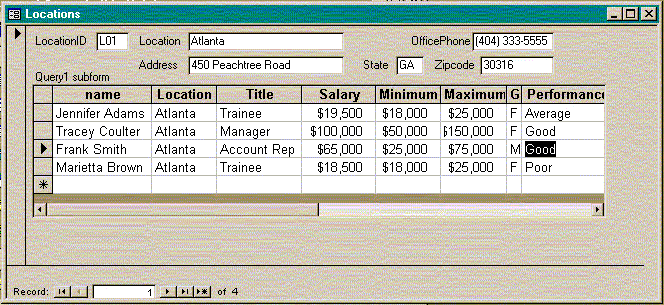
In order to earn 21 points, your project must include:
- A combo box on the locations from to allow the user to select one
of the 4 locations. The entry in this box must update automatically
if the user uses the navigation buttons to select a different location.
- A button on the locations form that, when pressed, closes that form
and opens the Employees form.
In order to earn 23 points, you project must include:
- A total query to determine the sum of all salaries paid in a given
location.
- A second subform on the Locations form to display that total.
The form with these change would might appear as shown:
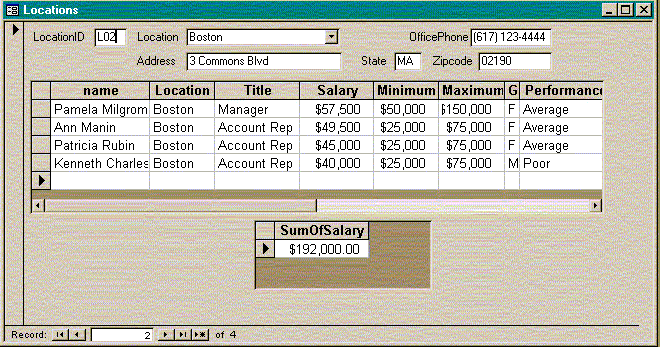
In order to earn a score of 25 points, your project must:
- Include a switchboard form that will allow the user to display either
of the two forms, and will allow the user to close all forms and quit
Access by pressing a button marked "Quit"
- Make the switchboard form appear maximized when the database file
is loaded.
|
