|
E-mail Me
Syllabus
Schedule
Handouts
Assignments
All My Webs
Dept Home

|
Fill Handles
Excel has a built-in feature that lets you fill a block
of cells with the same, or related, values. For instance, say you
want to fill the first 12 cells in column A with the numbers 1, 2, 3,...,
12. You could just type them in, or you could type 1 in cell A1,
2 in cell A2, then drag the cursor over both cells to select them both.
The fill handle is the small square in the lower right-hand
corner of the selected range. When you move the mouse pointer over
it, it changes to a small cross. Click and drag the mose until all
the cells from A1:A12 are highlighted as shown (The mouse pointer does
not appear in this image.)
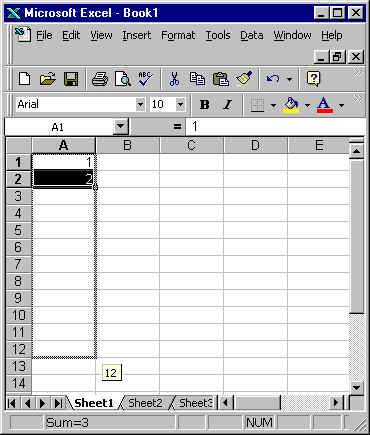
When you release the cursor, Excel will fill the blank cells
with the nubers as shown:
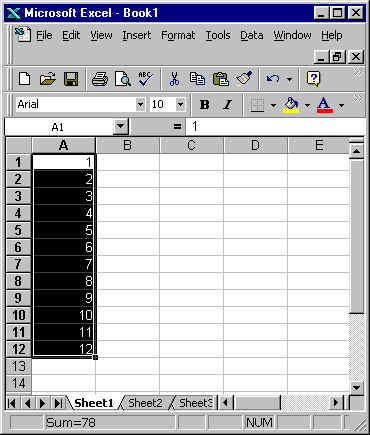
Try these to see how well planned this feature is:
-
Place "Jan" and "Feb" in two adjacent
cells. Use the fill handle to extend the range to 10 more cells.
Excel fills in the abbreviations for the remaining months.
-
Enter the numbers 1, 7, 13 in three adjoining cells.
The fill handle will fill in the adjacent cells with the next numbers
in the series by adding 6 to each - 19, 25, 31, 37...
-
Enter the numbers 2, 5, 9 in cells A1, A2, and A3.
Enter the equation =3*A1^2 +6 in cell B1. excel will evaluate
this to be 18. Use the fill handle to drag this down to B2 and B3.
Excel will copy the equations, changing A1 to A2 or A3 as needed!
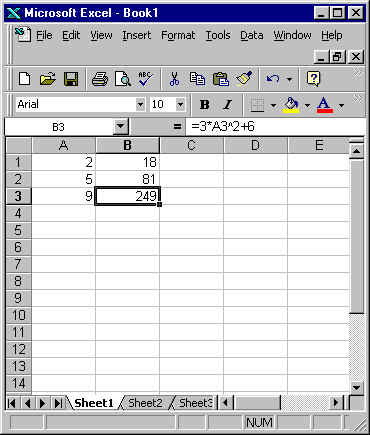
|
