|
E-mail Me
Syllabus
Schedule
Handouts
Assignments
All My Webs
Dept Home

|
Merging Cells
In some situations, you want the data in a cell centered
over a number of columns to serve as a block header. In the spreadsheet
shown, the title "First Quarter" should be centered over the
columns labeled Jan, Feb, and Mar.
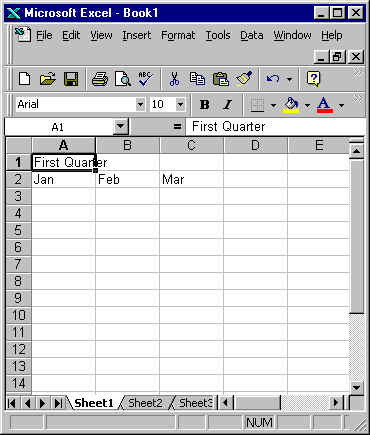
You can make this happen by selecting cells A1:C1, and clicking
on the "merge and center" button:
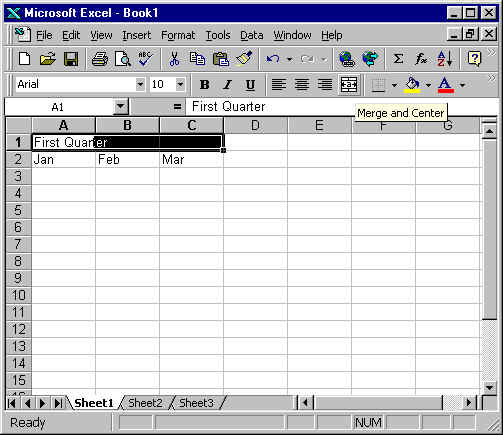
or, you can select Formact, Cells, choose the allignment
tab, and check the "Merge Cells" check box. This merges
the cells, but you must still click on the center allignment button to
center the text, as shown:
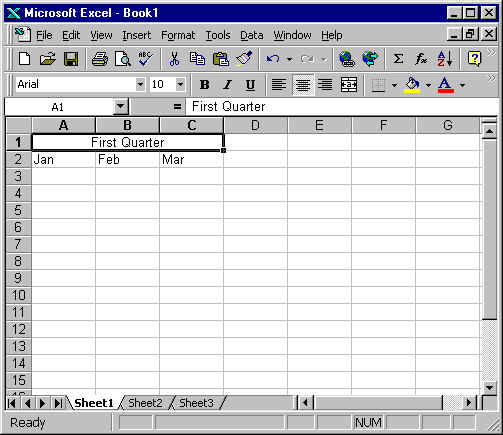
|
